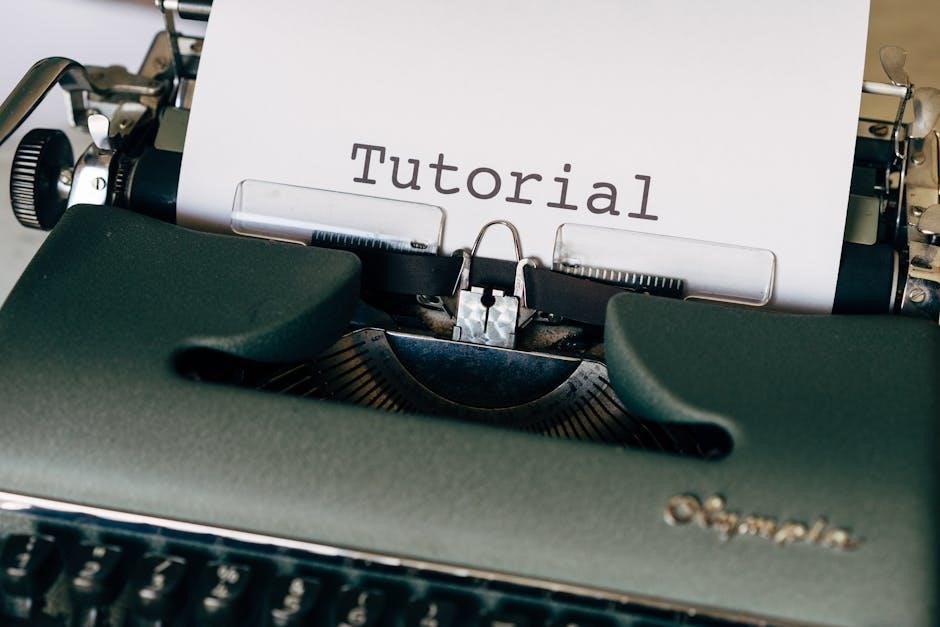Welcome to the Halex Dartboard Instruction Manual! This guide provides comprehensive setup, gameplay, and maintenance instructions to ensure optimal performance and enjoyment of your dartboard.
1.1. Purpose of the Manual
This manual serves as a comprehensive guide for setting up, operating, and maintaining your Halex Dartboard. It provides detailed instructions for gameplay, scoring, and troubleshooting to enhance your overall experience. Whether you’re a new user or an experienced player, this manual ensures you get the most out of your dartboard with clear, step-by-step guidance.
1.2. Key Features of the Halex Dartboard
The Halex Dartboard features an electronic design with a digital display for accurate scoring and multiple game modes. It includes a dedicated cricket scoreboard, CyberMatch opponent, and Handicap feature for balanced play. The dartboard supports up to 4 players or teams, with options for customizable settings. Its durable construction and user-friendly interface make it ideal for both casual and competitive play, ensuring endless entertainment.
Setting Up the Dartboard
Unboxing, mounting, and connecting the power supply are essential steps for setting up your Halex Dartboard. Follow the manual’s detailed instructions for a secure installation.
2.1. Unboxing and Included Components
Upon unboxing, ensure all components are present: the dartboard, darts, instruction manual, and AC adapter. Some models include a cabinet or extra tips. Verify each item for completeness and inspect for damage. The manual provides a detailed inventory list. Familiarize yourself with the contents before proceeding to setup.
2.2. Mounting the Dartboard on the Wall
Mount the dartboard on a sturdy wall at a height of 68 inches from the floor to the bullseye. Use the provided hanging bracket or a reinforced hanger. Ensure the surface is level and secure to prevent movement during play. Follow the manual’s guidelines for proper installation to avoid damage and ensure safety.
2.3. Connecting the Power Supply
Connect the dartboard using the genuine Halex AC adapter for reliable operation. Plug the adapter into a nearby power outlet, ensuring it’s securely fitted. Avoid using non-original adapters to prevent damage. Refer to the manual for specific voltage requirements and safety precautions to ensure safe and proper power connection.
Understanding the Gameplay Features
Explore various game modes, player capacities, and special features like CyberMatch, Handicap, and Dart Out, designed to enhance your darting experience for all skill levels.
3.1. Game Modes Available
The Halex dartboard offers a variety of exciting game modes, including Cricket, 301, 501, and more. These modes cater to both beginners and advanced players, ensuring fun and competitive play. The dartboard’s electronic interface allows easy selection of games, making it simple to switch between modes and keep track of scores seamlessly during your sessions.
3.2. Player Capacity and Team Play
The Halex dartboard supports up to 4 players or 2-person teams, making it ideal for both individual and group play. It tracks scores for each player or team, though some scores may not display when exceeding 2 players. This feature ensures versatile and engaging gameplay for all participants, whether competing individually or in teams; The dartboard automatically manages scoring for a seamless experience.
3.3. Special Features (CyberMatch, Handicap, Dart Out)
The Halex dartboard offers exciting features like CyberMatch, providing a virtual opponent, and Handicap, leveling the playing field for players of different skill levels. Dart Out ensures fair gameplay by requiring a valid dart to end the game. These features enhance both solo and multiplayer experiences, making the dartboard versatile and engaging for all players.
Scoring and Tracking
The Halex dartboard features an automatic scoring system with a clear LED display, tracking scores for up to four players. It supports popular games like Cricket and 301, ensuring accurate and seamless scorekeeping during gameplay.
4.1. Cricket Scoring Display
The Halex dartboard includes a dedicated Cricket scoring display that tracks each player’s segment status. It highlights numbers 15 through 20 and the bullseye, allowing for precise monitoring of marks during gameplay. The display updates automatically, ensuring accurate scoring and a smooth playing experience for all participants.
4.2. Keeping Track of Player Scores
The Halex dartboard simplifies score tracking for up to 4 players or teams. Scores are displayed clearly, with some visible only when relevant. The dartboard automatically updates points, showing marks for sections like the bullseye, triple 20, and more. This feature ensures accurate, real-time scorekeeping, enhancing gameplay and reducing manual calculation needs for a seamless experience.

Customizing Your Game
The Halex dartboard allows you to customize your game with adjustable settings for skill levels, player capacities, and special features, ensuring a tailored experience.
5.1. Adjusting Settings for Different Skill Levels
The Halex dartboard offers customizable settings to suit players of all skill levels. Adjust options like player capacity, handicap features, and scoring rules to create a fair and enjoyable experience. Use the Game Guard feature to prevent unauthorized throws and maintain accurate scoring. These adjustments ensure a balanced game for both beginners and advanced players, enhancing overall performance and fun.
5.2. Using the Game Guard Feature
The Game Guard feature enhances fairness by preventing unauthorized throws. Activate it via the designated button to maintain accurate scoring and ensure only registered players participate. This option is ideal for competitive games, providing a seamless and enjoyable experience. Use it to enforce rules and keep your games organized and fair and fun.

Maintenance and Care
Regularly clean the dartboard surface with a soft cloth to remove dust and stains. Avoid harsh chemicals to maintain the board’s finish and ensure longevity of use.
6.1. Cleaning the Dartboard Surface
Use a soft, dry cloth to gently wipe the dartboard surface, removing dust and stains. Avoid harsh chemicals or abrasive materials to prevent damage. For stubborn marks, dampen the cloth with water, but ensure the board is dry afterward to maintain its electronic functions and extend its lifespan. Regular cleaning ensures optimal performance and visual clarity.
6.2. Replacing Darts and Accessories
To maintain optimal performance, regularly inspect and replace worn-out darts and accessories. Use genuine Halex replacement tips and darts for compatibility. Remove old tips carefully and insert new ones firmly. Store accessories in a dry place to prevent damage. Replace any damaged or bent parts immediately to ensure accurate scoring and smooth gameplay. Always follow the manufacturer’s guidelines for replacements.
Troubleshooting Common Issues
Address common issues like power malfunctions or scoring errors by resetting the dartboard or recalibrating sensors. Ensure proper dart tip maintenance to prevent performance problems and extend lifespan.
7.1. Power Issues and Resetting the Dartboard
If the dartboard doesn’t power on, ensure the AC adapter is securely connected. Press and hold the POWER button for 3 seconds to reset. If issues persist, unplug, wait 30 seconds, then reconnect. Always use a genuine Halex AC adapter to avoid damage. A short musical tone confirms the dartboard is operational after resetting.
7.2. Fixing Scoring Errors
If scoring errors occur, press the RESET button to clear temporary glitches. Ensure the dartboard is calibrated correctly and darts are thrown firmly. For persistent issues, press and hold the GAME button while turning on the power to reset to factory settings. This often resolves display inaccuracies and restores proper scoring functionality.
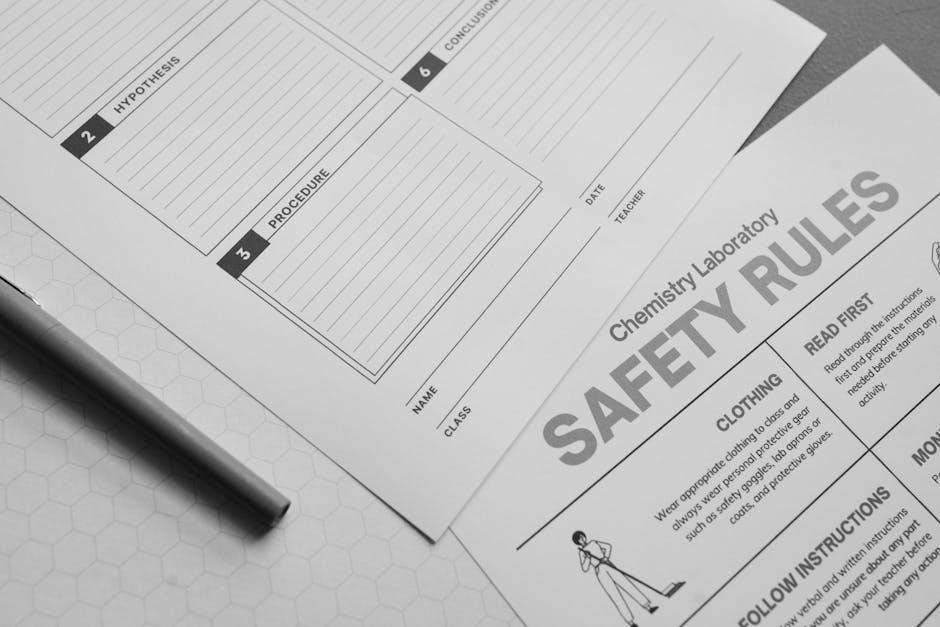
Accessories and Upgrades
Enhance your dartboard experience with optional cabinets, designer mirrors, and additional darts. These accessories are available directly from Halex to elevate your gaming setup and style.
8.1. Recommended Darts and Tips
For optimal performance, use Halex-branded darts designed for electronic boards. Choose darts with durable materials like tungsten for consistent gameplay. Regularly clean and store darts to maintain accuracy and extend lifespan. Always use genuine Halex AC adapters to ensure safe and reliable power supply for your dartboard. Proper dart maintenance enhances your gaming experience.
8.2. Optional Cabinets and Designs
Enhance your dartboard setup with optional cabinets designed to complement your Halex dartboard. Choose from stylish options like the Parlor Cabinet or Designer Mirror Cabinet, crafted from durable materials. These cabinets offer storage for darts and accessories while adding a sleek, modern touch to your game room. Select designs feature wood finishes, blending seamlessly with any decor.

Safety Precautions
Always handle darts with care and ensure the playing area is clear of obstacles. Keep children away and supervise during use to avoid accidents. adult supervision is recommended.
9.1. Proper Use of Darts and Dartboard
Always handle darts with care, ensuring tips are secure. Mount the dartboard at eye level, 73cm from the floor, and 2.37m from the throw line. Use only soft-tip darts to prevent damage. Keep the playing area clear of obstacles and supervise children during use to ensure safety and avoid accidents. Regularly inspect darts and the board for wear.
9.2. Ensuring a Safe Playing Environment
Ensure the area around the dartboard is clear of obstacles and tripping hazards. Mount the board at a safe height, 2.37m from the throw line, and ensure proper lighting. Secure the board firmly to the wall to prevent tipping. Supervise children during play and regularly inspect the setup for stability. A safe environment enhances enjoyment and prevents accidents.

Warranty and Support
The Halex dartboard comes with a limited warranty covering manufacturing defects. For support, contact Halex customer service via phone or email. Warranty details are outlined in the manual.
10.1. Understanding the Warranty Policy
The Halex dartboard is backed by a limited warranty that covers manufacturing defects for a specified period. This warranty ensures repair or replacement of faulty components, excluding normal wear and tear. Always use authentic Halex parts to maintain warranty validity. Refer to the manual for detailed terms and conditions.
10.2. Contacting Halex Customer Support
For assistance, visit the official Halex website for contact information, FAQs, and downloadable manuals. You can reach customer support via phone or email for inquiries, repairs, or parts. Ensure to have your product serial number ready for efficient service. Halex is committed to providing prompt and reliable support to enhance your dartboard experience.
User Reviews and Feedback
Users praise the Halex dartboard for its durability and versatile game modes. Some suggest improvements in electronic scoring accuracy for enhanced gaming experiences.
11.1. Common Praise for the Dartboard
Players frequently commend the dartboard’s durability and user-friendly interface. Its versatile game modes, including Cricket and CyberMatch, are highly appreciated. Many highlight the clear scoring display and ease of setup, making it suitable for both casual and competitive play. The comprehensive instruction manual is also praised for its clarity in explaining features and troubleshooting common issues.
11.2. Areas for Improvement
Some users have noted that the dartboard’s scoring system can be slow to update, and the instruction manual could benefit from more detailed diagrams. Additionally, a few players mentioned occasional connectivity issues with the AC adapter and the sound volume being too low. Despite these minor drawbacks, Halex remains committed to delivering high-quality products and continuous improvements based on user feedback.
Comparison with Other Models
The Halex dartboard stands out for its advanced electronic features, versatile game modes, and sleek design. It offers a unique combination of technology and durability compared to other models.
12.1. Halex X-22 vs. Impact 5.0
The Halex X-22 and Impact 5.0 are both popular electronic dartboards, but they differ in features. The X-22 offers advanced gameplay with CyberMatch, Handicap, and Dart Out, while the Impact 5.0 includes a Designer Mirror Cabinet and enhanced sound options. Both support up to 4 players, but the X-22 excels in customizable settings, making it ideal for competitive play.
12.2. Unique Features of the Halex Dartboard
The Halex Dartboard stands out with its CyberMatch feature, offering a virtual opponent for solo play. It also includes Handicap and Dart Out options, enhancing gameplay flexibility. The dartboard supports up to four players or teams, with a dedicated cricket scoring display and automatic score tracking, ensuring a seamless and enjoyable experience for all skill levels.
Advanced Tips for Mastering the Dartboard
Refine your stance, grip, and focus. Practice consistency in throws and study opponent strategies to elevate your gameplay and achieve mastery on the Halex Dartboard.
13.1. Improving Your Throwing Technique
Mastering your throwing technique is essential for consistent performance. Stand comfortably with feet shoulder-width apart, grip the dart firmly but not too tightly, and align your throwing eye with the target. Focus on a smooth, controlled release and follow through with your arm for accuracy. Practice regularly to build muscle memory and confidence.
Experiment with different stances and grips to find what works best for you. Pay attention to your body alignment and ensure your throw is consistent. With dedication and practice, you’ll see improvement in your accuracy and overall gameplay on the Halex Dartboard.
13.2. Strategies for Winning Games
Focus on high-value targets like triple 20 and the bullseye to maximize scores. Practice consistency in hitting key numbers, especially in Cricket mode. Utilize CyberMatch for solo practice to refine your accuracy and timing. Analyze opponents’ weaknesses and adapt your strategy mid-game. Keep track of your progress and adjust your aim to capitalize on scoring opportunities effectively.
The Halex Dartboard Instruction Manual provides a comprehensive guide to setup, gameplay, and maintenance. With its features and tips, you’re ready to enjoy endless hours of fun and competition.
14.1. Final Thoughts on the Halex Dartboard
The Halex Dartboard is a versatile and feature-rich addition to any game room. Its user-friendly interface, multiple game modes, and durable construction make it ideal for both casual and competitive players. With proper care and maintenance, it promises years of entertainment and excitement for dart enthusiasts of all skill levels.
14.2. Encouragement to Start Playing
Grab your darts and dive into the fun! Whether you’re a novice or a pro, the Halex Dartboard offers endless hours of entertainment. Challenge friends, improve your skills, and enjoy the thrill of competition. With its intuitive features and exciting game modes, there’s never been a better time to start playing and creating lasting memories.
References
For further details, visit the official Halex website or download the Halex Dartboard Instruction Manual PDF for comprehensive guides and troubleshooting tips.
15.1. Official Halex Website and Manuals
Visit the official Halex website at Halex.com for comprehensive resources. Download the Halex Dartboard Instruction Manual PDF for detailed setup, gameplay, and maintenance guides. Explore troubleshooting tips, warranty information, and user guides to enhance your dartboard experience.
15.2. Recommended Online Resources
For additional support, visit trusted websites like ManualsLib or Halex Support. Explore forums and YouTube for tutorials and user reviews. These resources provide expert tips, troubleshooting guides, and accessory recommendations to enhance your Halex dartboard experience. Ensure you rely on verified sources for accurate and up-to-date information.