Product Overview
The OxyGo Next is a portable oxygen concentrator designed for patients requiring supplemental oxygen. It delivers a high concentration of oxygen, is lightweight, and easy to use.
1.1. Features of the OxyGo Next
The OxyGo Next is a portable oxygen concentrator designed for patients requiring supplemental oxygen. It features a lightweight and compact design, making it easy to carry. The device includes a high-efficiency oxygen delivery system, ensuring a consistent flow of concentrated oxygen. It offers both single and double battery options for extended use. The OxyGo Next also includes a user-friendly control panel with adjustable settings and a built-in cannula port for convenient oxygen delivery. Additionally, it comes with a carry bag, nasal cannula, and easy-to-follow instructions. The device is equipped with Bluetooth connectivity for remote monitoring and control, enhancing patient convenience. Its durable construction ensures long-term reliability and performance.
1.2. Benefits of Using the OxyGo Next
The OxyGo Next offers numerous benefits, making it an ideal choice for patients requiring supplemental oxygen. Its portability and lightweight design allow for ease of movement, enabling users to maintain an active lifestyle. The device delivers a high concentration of oxygen, ensuring effective treatment as prescribed by healthcare professionals. Additionally, its user-friendly interface and intuitive controls make it simple to operate, even for those who are not tech-savvy. The OxyGo Next is also energy-efficient, providing reliable performance while minimizing power consumption. These features collectively enhance the quality of life for patients, offering both convenience and peace of mind.
1.3. Intended Use and Target Audience
The OxyGo Next is designed for patients requiring supplemental oxygen due to medical conditions such as chronic obstructive pulmonary disease (COPD) or other respiratory disorders. It is intended for use under the guidance of a healthcare provider, delivering a high concentration of oxygen to meet prescribed therapy needs. The device is ideal for individuals who need a lightweight, portable solution for both home and travel use. Its compact design and ease of operation make it suitable for patients with active lifestyles or those who require consistent oxygen therapy without being confined to stationary units. The OxyGo Next is not intended for use in acute medical emergencies or for patients requiring continuous oxygen flow in critical care settings. Always use the device as directed by your physician.

Setup and Initial Configuration
Unbox and inventory components, then follow step-by-step instructions for first-time setup and connection. Charge the battery fully before initial power-up to ensure proper functioning.
2.1. Unboxing and Inventory of Components
When you unbox the OxyGo Next, you’ll find the portable oxygen concentrator unit, a rechargeable battery, a car charger, and a wall charger. Additionally, it includes a carry bag for easy transport and a nasal cannula for oxygen delivery. The package also contains a quick start guide and a comprehensive user manual to help you understand the device’s features and operation. Ensure all components are accounted for before setup. The carry bag is designed for portability, while the quick start guide provides essential instructions for initial use. Always verify the integrity of each component before proceeding with the setup process.
2.2. First-Time Setup and Connection
To set up your OxyGo Next for the first time, ensure all components are included and properly connected. Begin by charging the battery using the provided wall or car charger. Once charged, attach the nasal cannula to the oxygen port. Turn on the device by pressing and holding the power button until the display lights up. Follow the on-screen prompts to select your prescribed flow rate and confirm settings. Refer to the Quick Reference Guide for step-by-step instructions. Ensure the device is placed on a flat, stable surface and away from flammable materials. Proper connection and setup ensure safe and effective oxygen delivery. Always follow the manual for precise instructions.
2.3. Charging the Battery and Initial Power-Up
To charge the OxyGo Next, locate the charging port and connect it to the provided wall or car charger. The device includes a lithium-ion battery that typically takes 4-6 hours to fully charge; While charging, the indicator light will turn red and switch to green once complete. For the initial power-up, press and hold the power button until the device turns on. Ensure the battery is fully charged before first use. The OxyGo Next will automatically detect settings and begin operation. Always use genuine OxyGo chargers to maintain safety and performance. Proper charging ensures optimal functionality and longevity of the device. Follow these steps carefully for a seamless experience.

Safety Guidelines
Always use the OxyGo Next as prescribed. Avoid open flames or sparks nearby. Ensure good ventilation and follow all warnings in the manual for safe operation.
3.1. General Safety Precautions
To ensure safe use of the OxyGo Next, always follow these guidelines:
– Place the device on a stable, flat surface away from flammable materials.
– Avoid exposure to high heat, moisture, or direct sunlight.
– Keep the device at least 12 inches away from any fabric or bedding.
– Never modify or tamper with the device or its components.
– Use only genuine OxyGo accessories to maintain safety and performance.
– Ensure proper ventilation in the room to prevent oxygen enrichment.
– Follow all instructions in the user manual and consult a healthcare provider if unsure.
– Regularly inspect the device for damage or wear and tear.
– Keep the nasal cannula clean and dry to prevent bacterial growth.
– Always turn off the device before cleaning or storing it.
3.2. Operating Environment and Restrictions
The OxyGo Next is designed to operate in a variety of environments but has specific restrictions. It functions optimally in temperatures between 41°F and 104°F (5°C to 40°C) and humidity levels up to 95% non-condensing. The device should not be exposed to extreme temperatures, direct sunlight, or moisture. Avoid using it in high-altitude areas above 8,000 feet without consulting your healthcare provider. Additionally, the OxyGo Next should not be operated in flammable or explosive environments, such as near open flames or oxygen-rich areas. It is also not intended for use in moving vehicles unless properly secured. Always follow the guidelines in the user manual to ensure safe and effective operation.
3.3. Emergency Procedures and Shutdown
In case of an emergency, turn off the OxyGo Next immediately by pressing and holding the power button until it stops. Disconnect the battery and move to a well-ventilated area. Never use the device near open flames or sparks. If the unit malfunctions, shut it down and contact customer support. Always follow proper shutdown procedures to ensure safety. Keep the device away from children and pets during an emergency. Regularly review the user manual for updated safety guidelines. Proper handling during emergencies ensures both user and device safety.

Operating the OxyGo Next
The OxyGo Next automatically detects breathing patterns and delivers oxygen accordingly. It operates quietly, offering continuous or pulse flow options, ensuring easy portability and reliable use.
4.1. Understanding the Control Panel and Settings
The OxyGo Next control panel features an intuitive design with a digital display, buttons for adjusting settings, and indicator lights. The display shows oxygen flow rate, battery life, and operational status. Buttons allow users to increase or decrease oxygen flow and access menu options for advanced settings. Indicator lights provide visual feedback, such as a green light for normal operation and a red light for alerts. The menu system enables users to view device information, set alarms, and monitor usage data. Understanding these controls ensures efficient operation and personalized settings for optimal oxygen therapy. Proper use of the control panel is essential for safe and effective device functionality.
4.2. Adjusting Flow Rate and Monitoring Oxygen Levels
The OxyGo Next allows users to adjust the flow rate according to their prescribed oxygen needs. To modify the flow rate, use the control panel to select the desired setting. The device is equipped with sensors that continuously monitor oxygen levels and adjust delivery based on your breathing pattern. Ensure the oxygen level displayed on the control panel matches your prescribed flow rate. If the oxygen level is low, check the device for proper operation or consult the user manual for troubleshooting steps. Regular monitoring ensures optimal oxygen delivery and maintains user safety. Always follow the manufacturer’s guidelines for adjusting settings.
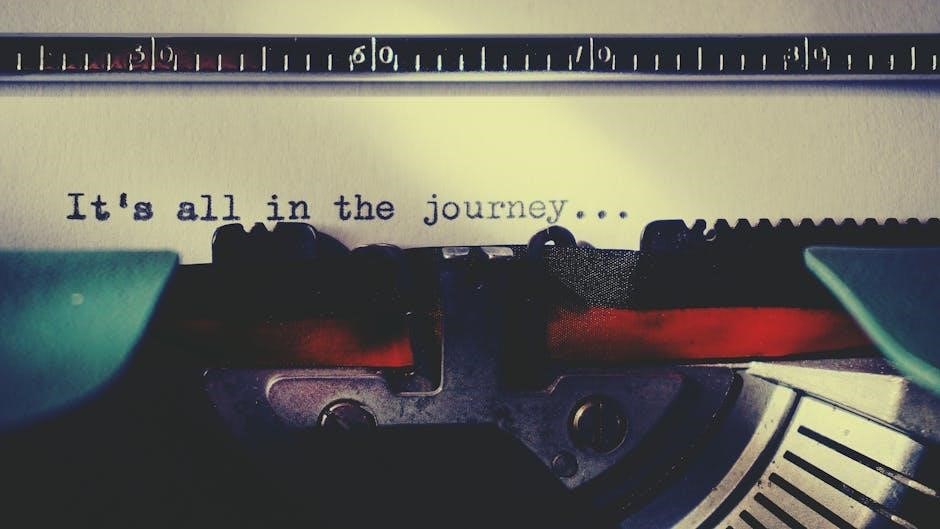
Maintenance and Care
Regular cleaning and sanitizing of the OxyGo Next are essential for optimal performance. Replace filters as recommended and follow guidelines for battery care to ensure longevity.
5.1. Cleaning and Sanitizing the Device
Regular cleaning and sanitizing of the OxyGo Next are essential to maintain its performance and hygiene. Turn off the device and unplug it before cleaning. Use a soft, dry cloth to wipe the exterior, paying attention to buttons and vents. For tougher stains, a slightly damp cloth with mild soap can be used, but avoid harsh chemicals or abrasive materials. The nasal cannula and other accessories should be cleaned daily with soap and warm water, then rinsed thoroughly and allowed to air dry. Sanitize the device periodically with approved disinfectants, ensuring all surfaces are covered. Always refer to the user manual for specific cleaning instructions to avoid damage.
5.2. Replacing Filters and Accessories
Regular maintenance of the OxyGo Next involves replacing filters and accessories to ensure optimal performance. The device includes a column filter that should be replaced every 12 months or as indicated by the user manual. Additional accessories, such as nasal cannulas and batteries, may need replacement based on usage. Genuine OxyGo replacement parts can be found through authorized distributors or the manufacturer’s website. Always follow the instructions provided in the user manual for proper replacement procedures. Cleaning and inspecting accessories regularly can extend their lifespan and maintain the device’s efficiency. If unsure about any replacement process, consult the manual or contact customer support for assistance.
5.3. Battery Maintenance and Longevity Tips
To ensure optimal performance and extend the life of your OxyGo Next battery, follow these tips: Avoid extreme temperatures and store the battery in a cool, dry place when not in use. Charge the battery according to the manufacturer’s instructions, and avoid overcharging. Clean the battery contacts regularly with a soft cloth to maintain proper connections. Allow the battery to drain completely before recharging to recalibrate its capacity. Replace the battery if it no longer holds a charge or shows signs of degradation. Always use genuine OxyGo replacement parts to maintain reliability and safety. Monitor battery health through the device’s settings and update firmware as needed.
Troubleshooting Common Issues
Common issues with the OxyGo Next include error codes and low oxygen flow. Check the power source, nasal cannula, and settings. Consult the user manual or contact support for detailed troubleshooting.
6.1. Identifying and Resolving Error Codes
The OxyGo Next displays error codes to indicate specific issues. Common codes include low oxygen levels, high temperature, or sensor malfunctions. Refer to the user manual for a list of codes and their meanings. To resolve issues, turn the device off, wait, and restart it. If the error persists, check for blockages in the air intake or nasal cannula. Ensure the device is in a well-ventilated area and not exposed to extreme temperatures. For unresolved issues, contact customer support or refer to the troubleshooting section in the manual. Always follow the manufacturer’s guidelines to maintain optimal performance and safety. Regular maintenance can prevent many common errors.
6.2. Addressing Common Operational Problems
Common operational issues with the OxyGo Next may include the device not turning on, low oxygen flow, or error codes. If the device doesn’t power up, check the battery level and ensure it is properly charged. For low oxygen flow, inspect the nasal cannula for kinks or blockages and ensure the flow rate is set correctly. Error codes should be referenced in the user manual for specific solutions. If issues persist, restart the device or contact customer support for assistance. Always follow the troubleshooting guide in the manual for detailed steps to resolve operational problems effectively.
Accessories and Additional Equipment
The OxyGo Next supports various accessories, including car chargers, wall chargers, carry bags, and nasal cannulas. Additional equipment like replacement filters and the MyOxyGo App enhances functionality.
7.1. Compatible Accessories and Their Uses
The OxyGo Next supports various accessories to enhance portability and convenience. A car charger allows charging on the go, while a wall charger provides stationary power. The carry bag offers a comfortable way to transport the device, and a nasal cannula is included for oxygen delivery. Additional accessories like the Quick Reference Guide and Column Change Guide help users maintain and troubleshoot their device. These accessories ensure seamless operation and ease of use, making the OxyGo Next a versatile and user-friendly portable oxygen concentrator. Always use genuine parts for optimal performance and safety.
7.2. Where to Find Genuine Replacement Parts
To ensure optimal performance and safety, always use genuine replacement parts for your OxyGo Next. These can be purchased directly from the manufacturer’s official website or through authorized distributors. Visit the OxyGo website and navigate to the “Accessories” or “Replacement Parts” section. Additionally, contact OxyGo’s customer support for guidance on finding certified providers. Local medical equipment suppliers may also carry genuine OxyGo Next accessories. Always verify the authenticity of parts by checking for official branding and packaging. Avoid third-party sellers unless they are explicitly authorized by the manufacturer to ensure quality and compatibility with your device.
Additional Resources
For additional support, visit the official OxyGo website to download the full user manual, guides, and access customer support contact information for assistance.
8.1. Downloading the Full User Manual
The OxyGo Next user manual is available for download on the official OxyGo website. It provides comprehensive instructions, troubleshooting guides, and detailed product insights. To access it, visit the OxyGo website, navigate to the “Downloads” section, and select the appropriate manual for your device. Ensure you download the correct version for the OxyGo Next model. The manual includes setup instructions, maintenance tips, and operational guidelines to maximize the device’s performance. Additionally, the MyOxyGo app offers a digital version of the manual for convenient access. Always refer to genuine sources to avoid outdated or incorrect information.
8.2. Contacting Customer Support and Service Centers
For assistance with your OxyGo Next, contact our customer support team via phone or email. Visit the official website for contact details and service center locations. Support centers offer troubleshooting, maintenance, and repair services. Ensure to use genuine parts for optimal performance.



